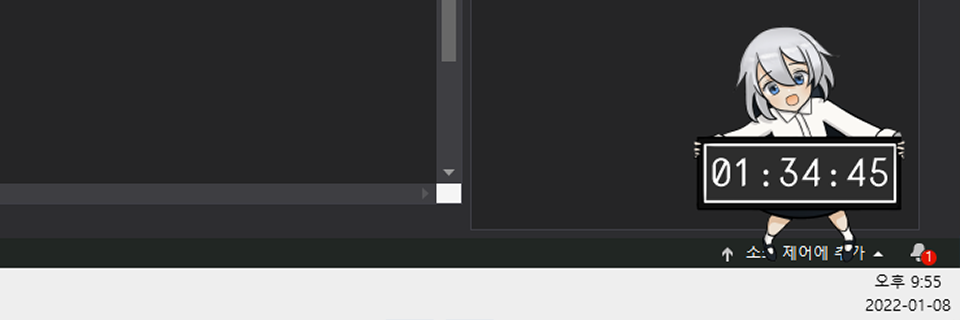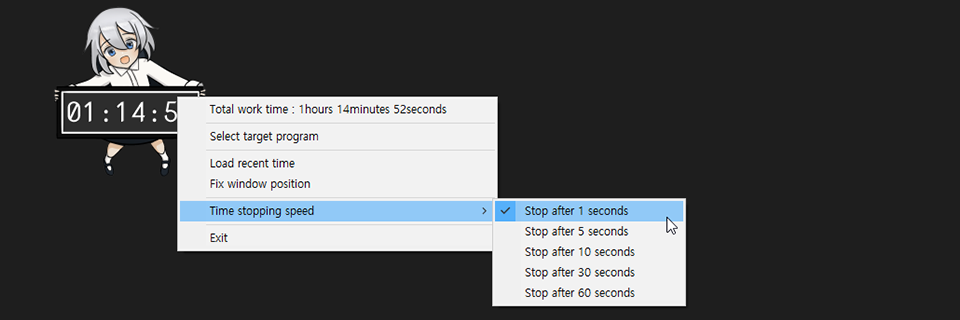Program Introduction
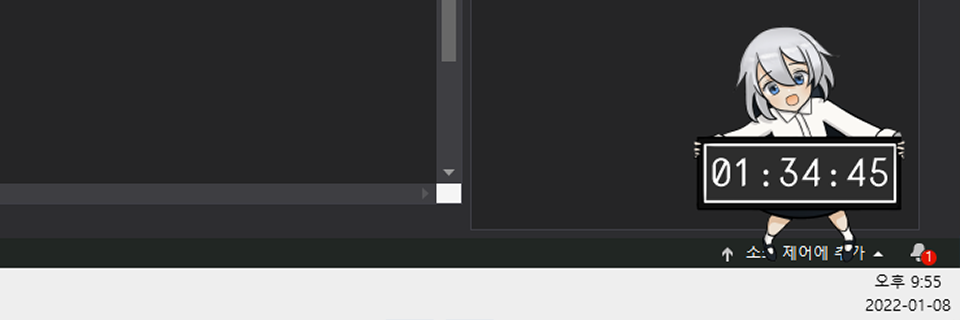
Creators commonly fall into a sweet breaktime that extends a little longer than we’d like it to. Time flies by so quickly when we’re working, and without noticing, our whole day just disappears! Have you ever been in this situation? Then, try using Nodong Time!
Nodong Time is a software that shows you your total work time. You can simply set the program to use when you work, and go ahead! Then, it automatically counts the time for you. If you stop moving your mouse or typing, the timer stops. This lets you see how much you’ve worked for a day, and helps you set a goal if you think you want to keep going! Try setting up your goal time and achieving that goal, or compete with others on how long you worked for the day! This system will help you find pride in you and your work, and feel satisfaction at the end of a work day.
How to use
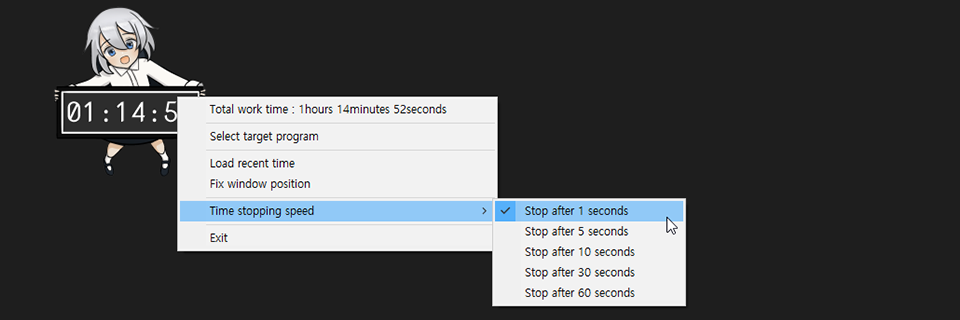
Nodong Time is really easy to use!
First, please install the program by doubble clicking downloaded installer.exe file.
Then, double click the "Nodong Time" program created in the desktop to lunch the program.
(You can also pin the program by dragging it to the taskbar!)
If you want to move the program window, please move it by clicking and dragging the window.
Now, click the mouse right button on top of the program to open the menu.
Then click the "Select target program" button, and click the program window that you use for your work.
Now, all the settings are done!
If you want to fix the window position, you can easily do it by pressing the "Fix window position" button in the menu.
You can also load your previous work time by pressing "Load recent time" button on the menu.
Download
Nodong Time is software only for Windows.
Download
Contact
Elements
Text
This is bold and this is strong. This is italic and this is emphasized.
This is superscript text and this is subscript text.
This is underlined and this is code: for (;;) { ... }. Finally, this is a link.
Heading Level 2
Heading Level 3
Heading Level 4
Heading Level 5
Heading Level 6
Blockquote
Fringilla nisl. Donec accumsan interdum nisi, quis tincidunt felis sagittis eget tempus euismod. Vestibulum ante ipsum primis in faucibus vestibulum. Blandit adipiscing eu felis iaculis volutpat ac adipiscing accumsan faucibus. Vestibulum ante ipsum primis in faucibus lorem ipsum dolor sit amet nullam adipiscing eu felis.
Preformatted
i = 0;
while (!deck.isInOrder()) {
print 'Iteration ' + i;
deck.shuffle();
i++;
}
print 'It took ' + i + ' iterations to sort the deck.';
Lists
Unordered
- Dolor pulvinar etiam.
- Sagittis adipiscing.
- Felis enim feugiat.
Alternate
- Dolor pulvinar etiam.
- Sagittis adipiscing.
- Felis enim feugiat.
Ordered
- Dolor pulvinar etiam.
- Etiam vel felis viverra.
- Felis enim feugiat.
- Dolor pulvinar etiam.
- Etiam vel felis lorem.
- Felis enim et feugiat.
Icons
Actions
Table
Default
| Name |
Description |
Price |
| Item One |
Ante turpis integer aliquet porttitor. |
29.99 |
| Item Two |
Vis ac commodo adipiscing arcu aliquet. |
19.99 |
| Item Three |
Morbi faucibus arcu accumsan lorem. |
29.99 |
| Item Four |
Vitae integer tempus condimentum. |
19.99 |
| Item Five |
Ante turpis integer aliquet porttitor. |
29.99 |
|
100.00 |
Alternate
| Name |
Description |
Price |
| Item One |
Ante turpis integer aliquet porttitor. |
29.99 |
| Item Two |
Vis ac commodo adipiscing arcu aliquet. |
19.99 |
| Item Three |
Morbi faucibus arcu accumsan lorem. |
29.99 |
| Item Four |
Vitae integer tempus condimentum. |
19.99 |
| Item Five |
Ante turpis integer aliquet porttitor. |
29.99 |
|
100.00 |